API Keys
How to get API keys
An application or user is identified and authenticated using an application programming interface (API) key, which is a code. They also serve as a distinctive identity and offer a confidential token for authentication.
Here are the steps to get API keys from mok.one:
Step 1: Navigate to Developers Control page from left-side navigation panel and you can see the option to get API keys as shown below.
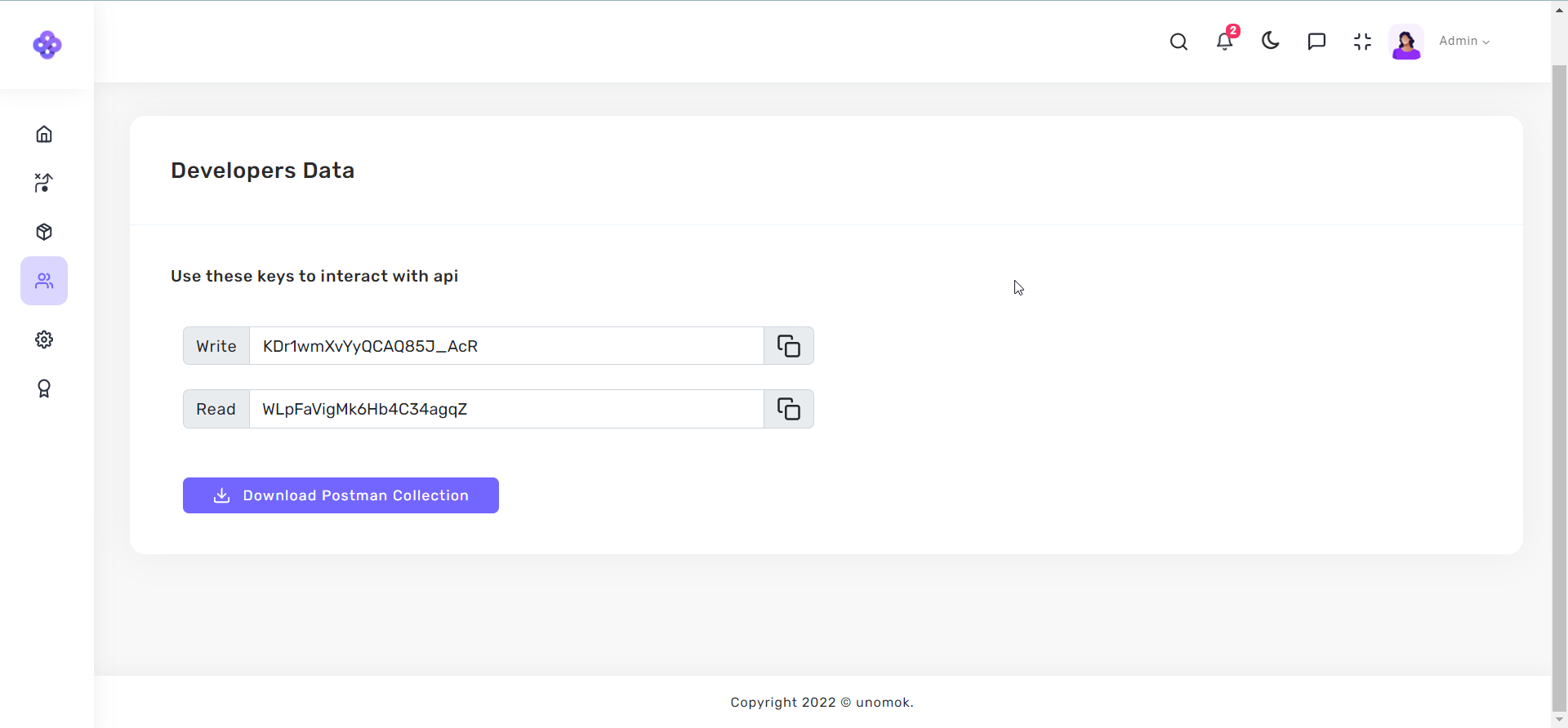
Step 2: You can see 2 API keys. One is for Read and other is for Write. You can copy these keys by clicking on copy icon next to them and you can use these keys to access the APIs.
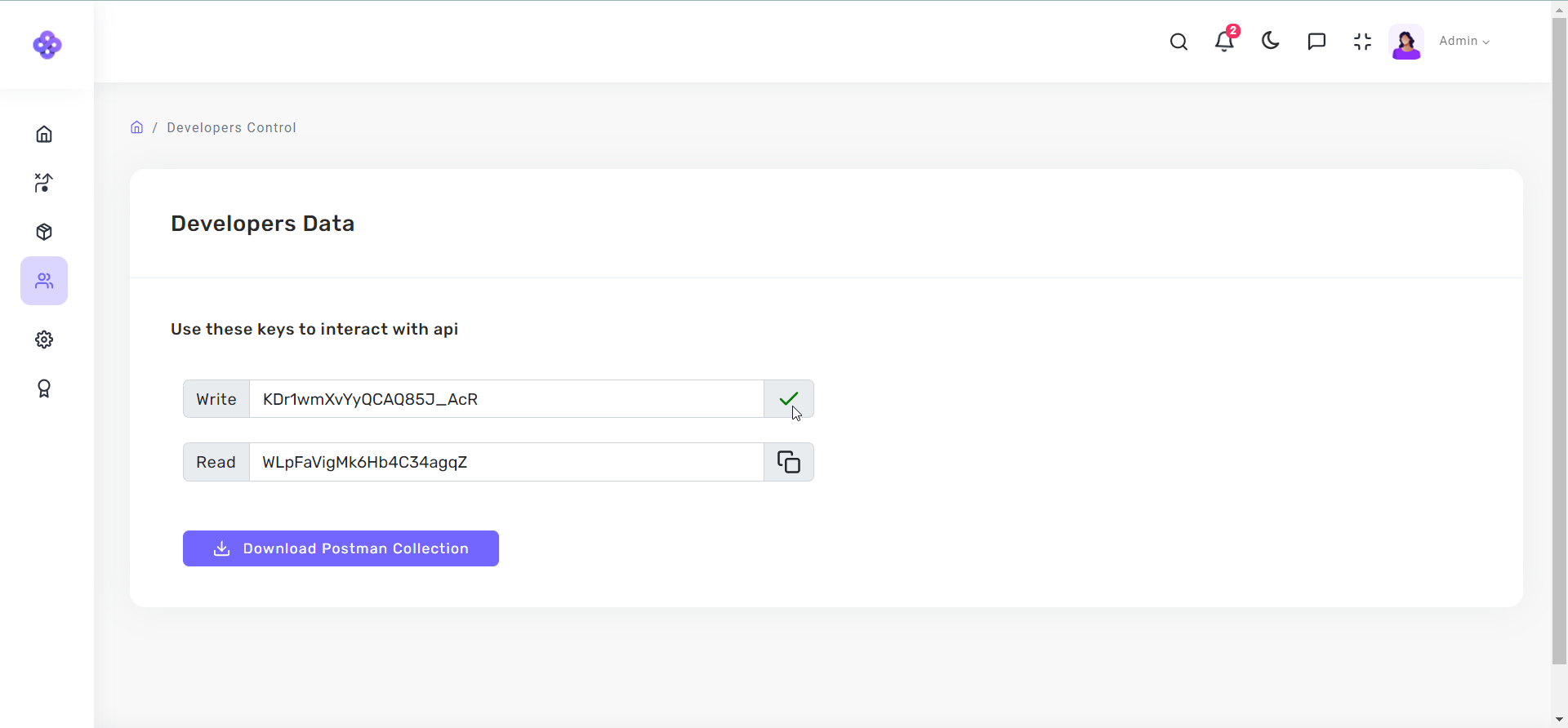
Note: The main difference between the API keys for Read and Write function is that the Read API key can only be used to access the APIs which are used to get the data from the system and the Write API key can only be used to access the APIs which are used to update the data in the system.