Twilio Integration
You can utilize the Twilio API to send notifications to your customers through SMS messaging. Here is a basic guide on how you can integrate the Twilio provider to MOK.
Setting up Twilio
First go to Twilio and create an account, probably starting with their free trial. Next, Twilio will provide you with a trial USA or Canadian phone number that you can use to send out SMS messages, that is, in the middle of page you should have access to a Getting a Phone Number step cycle.
Obtaining and utilising the Phone Number
When first using Twilio there should be a section in the main console. Otherwise, you may have to buy a number from that link (or upgrade your account to regulatory requirements) in order to begin using it. Assuming this is the first run though, you can utilize the free number given to you.
You can also simply follow one of their many Tutorials within their docs to understand every part of the process.
Acquiring credentials
The credentials that you require for integration are Account SID and Auth Token.
Account SID and Auth Token
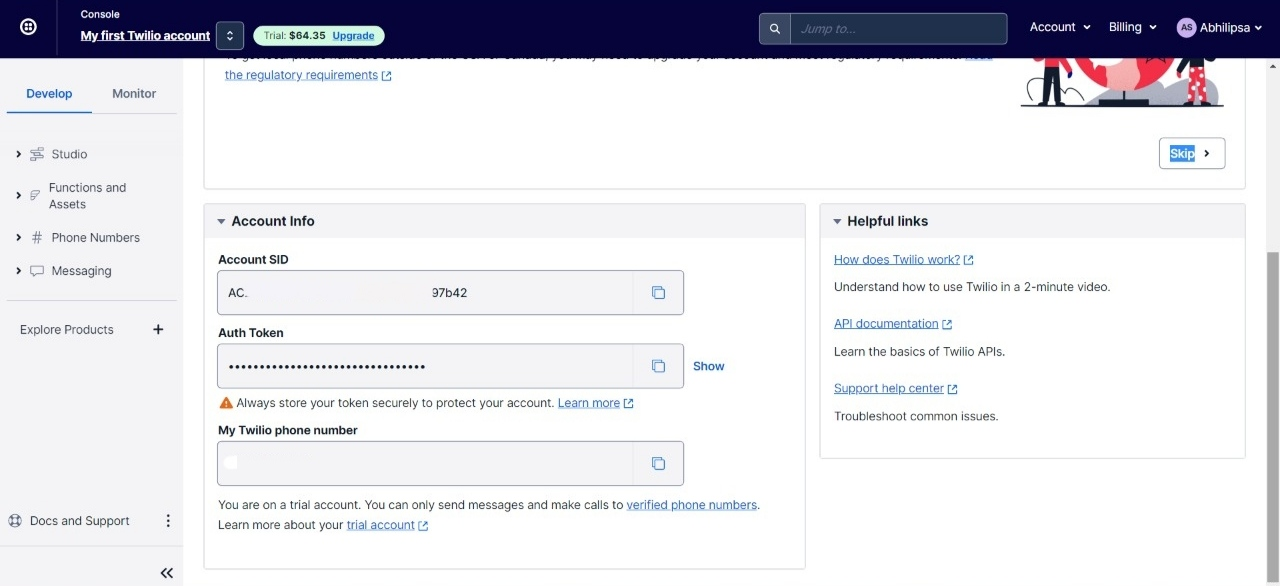
Account SID and Auth token are sensitive credentials and care should be taken that nobody has access to them but you. You can follow the below steps to obtain these credentials:
- Step-1: Go to your Twilio account/console.
- Step-2: After completing the Getting a Phone Number process, navigate to the Account Info section by scrolling down.
- Step-3: Copy the Account SID and Auth Token.
Creating Twilio integration with MOK
In order to create Twilio integration with MOK, you can follow the below steps:
- Step-1: Navigate to mok.one platform and log-in to your account.
- Step-2: From left-side navigation menu click on Organization Settings section and you would see something like this.
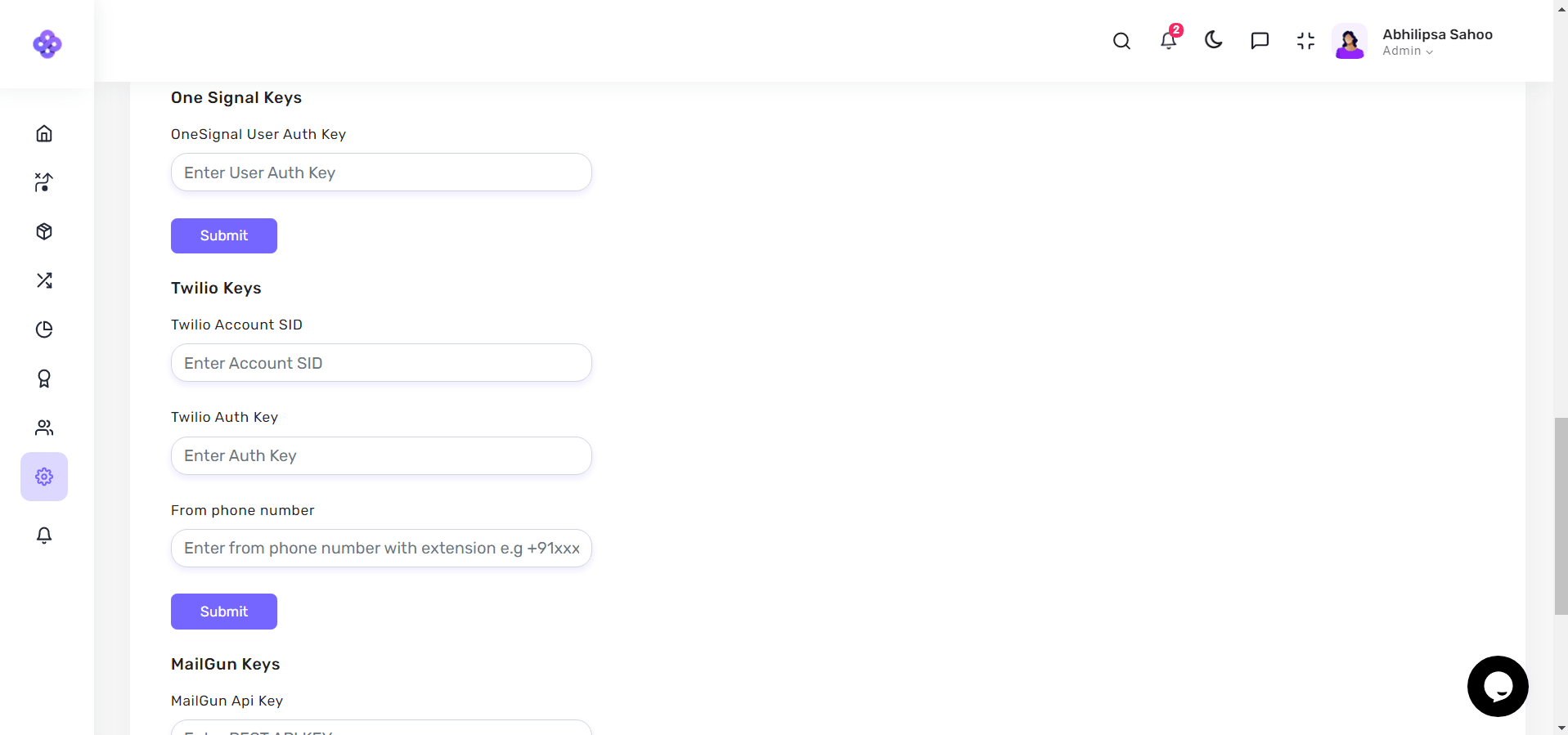
- Step-3: Go to Twilio Keys section and paste the credentials.
- Step-4: Enter the phone number you want to use to start sending out SMS notifications into the From phone number field.