Postman Collection
How to download postman collection
A collection of saved requests is called a Postman Collection. Every request you make in Postman is recorded in the sidebar's History tab. Reusing requests through the history section is practical on a limited scale. Finding a certain request in your history can be time-consuming as your Postman usage increases. You can save all of your requests as a single group for quicker access rather than browsing through your history area.
Here are the steps to download postman collection from mok.one:
Step 1: Navigate to Developers Control page from left-side navigation panel and you can see the option to download postman collection as shown below.
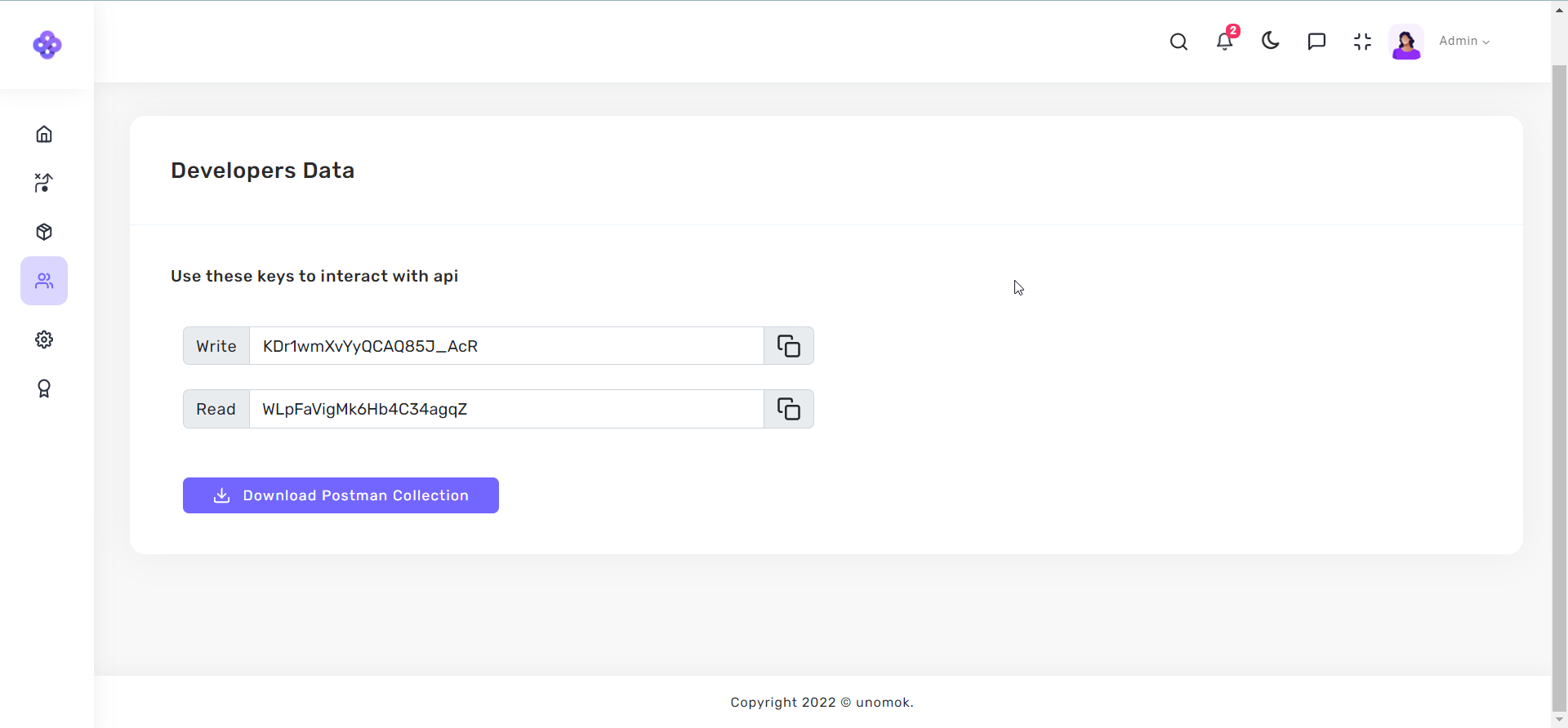
Step 2: Click on Download Postman Collection button and you'll able to see that a JSON file has been downloaded for the same at bottom-left corner.
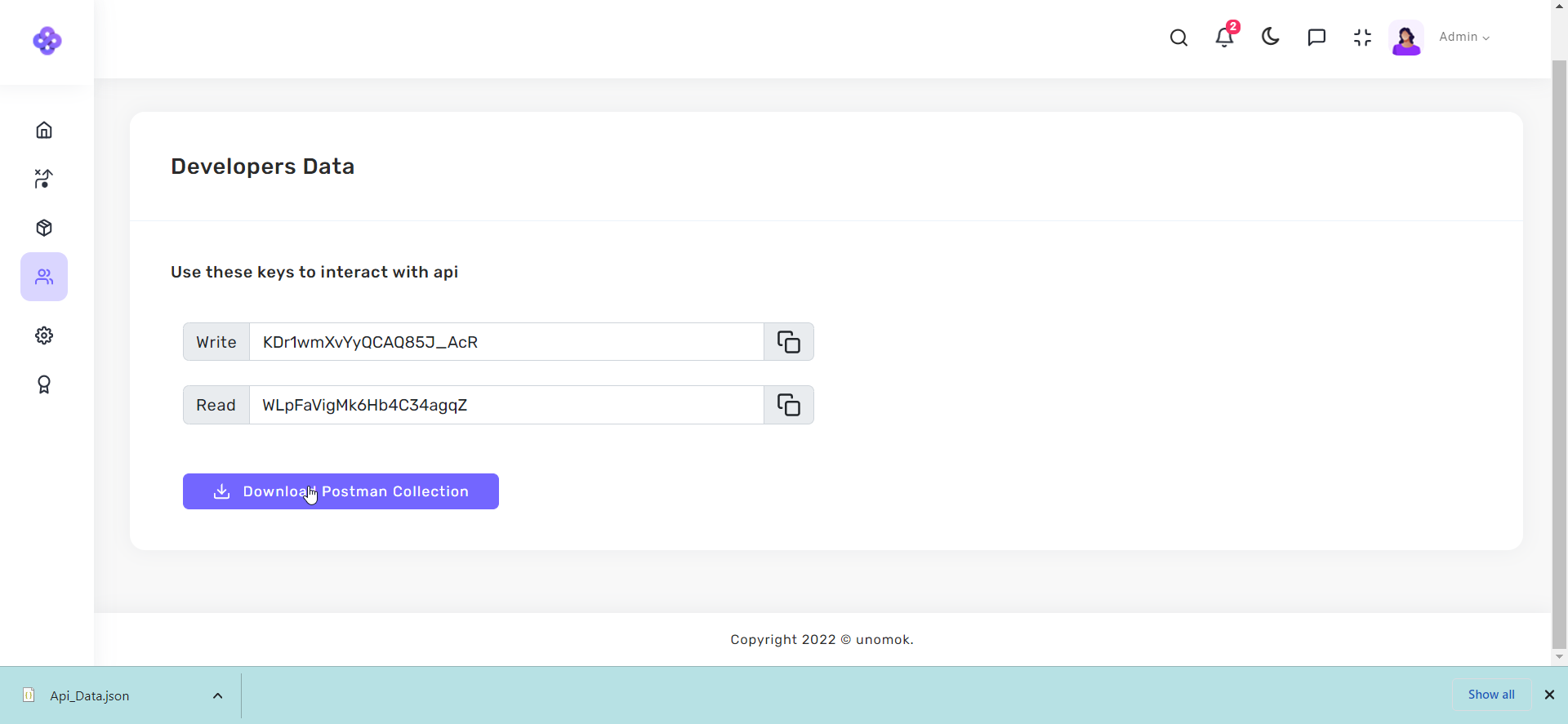
You've successfully downloaded the postman collection.