One Signal Integration
MOK supports One Signal integration in order for you to communicate with your customers in all sorts of ways to get the best value.
Setting up One Signal
First, go to One Signal and create an account using email, probably starting out with their free trial. You can then click on New App option to add your app with web push or mobile push depending on your convenience. After registering your app, you can select it, and proceed to the Dashboard page.
Acquiring the credentials
To integrate the provider, you need to obtain User Auth Key.
User Auth Key
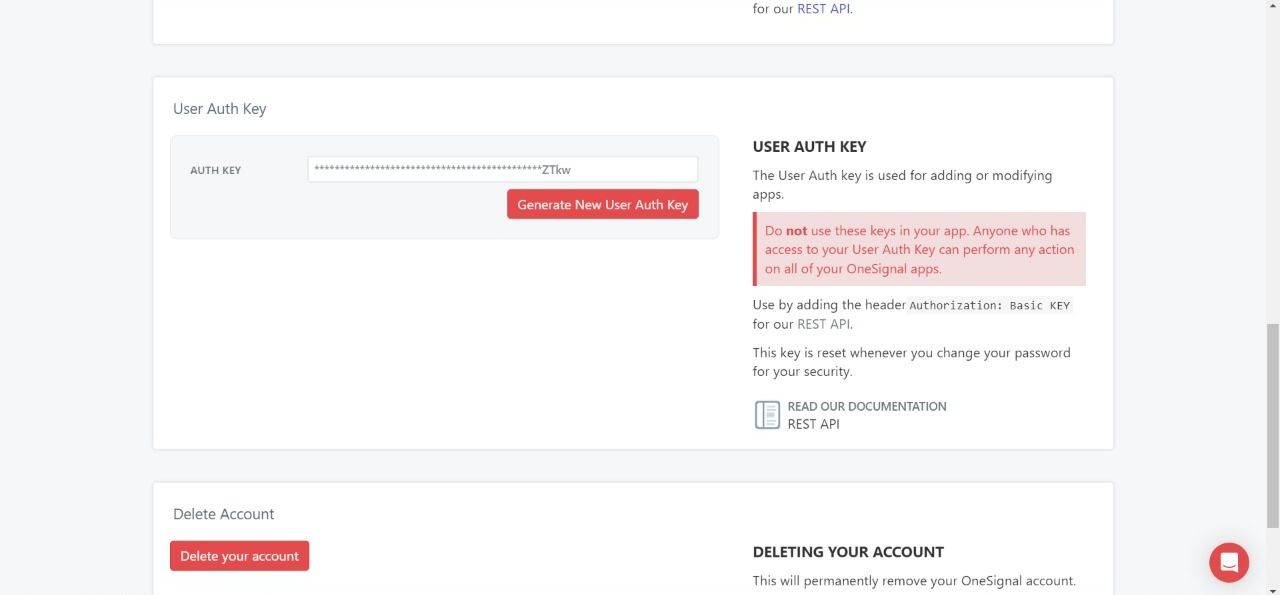
To obtain User Auth Key, you can follow the below steps:
- Step-1: Select your app and navigate to Dashboard.
- Step-2: Click on Profile option on the top right corner.
- Step-3: Select Account & API Keys.
- Step-4: Navigate to User Auth Key section and copy the User Auth Key.
Creating One Signal integration with MOK
In order to create One Signal integration with MOK, you can follow the below steps:
- Step-1: Navigate to mok.one platform and log-in to your account.
- Step-2: From left-side navigation menu click on Organization Settings section and you would see something like this.
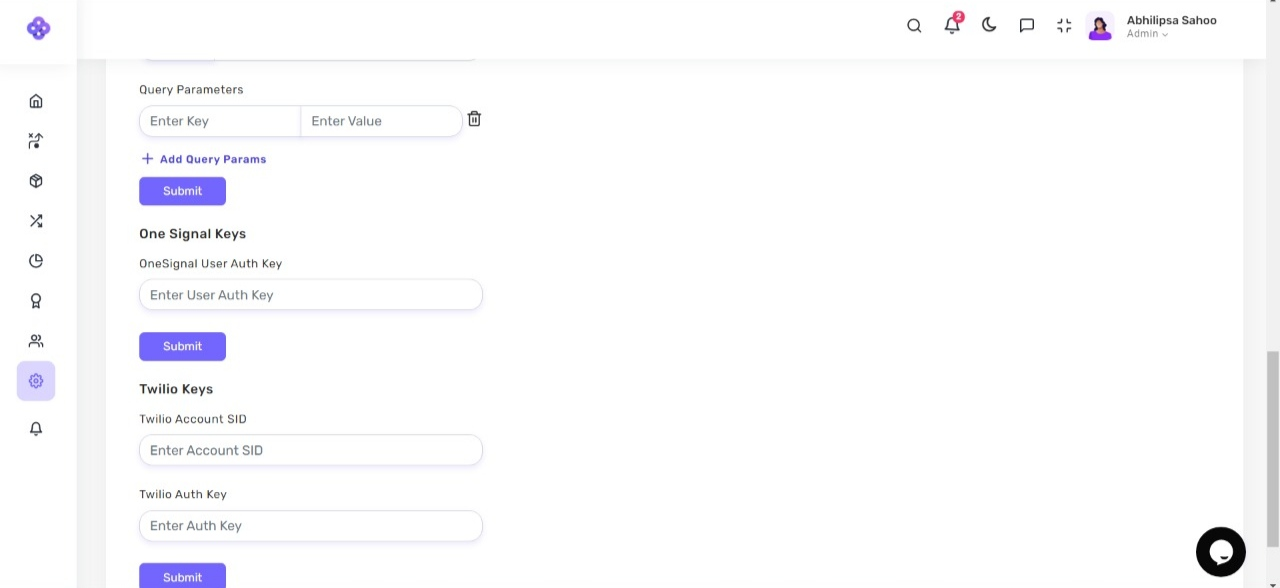
- Step-3: Go to One Signal Keys section and paste the credential.